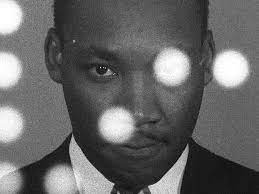The Basics of USA Remote Desktop Protocol (RDP)

Business in the United States can be tricky, primarily if you work in hospitality, real estate, rental, arts, and other services requiring multiple offices. These industries require that founders or administrators connect and monitor staff while holding the company’s forte. So, how do I get in touch with these offices? How is management handled in other states or countries? The solution is USA Remote Desktop Protocol (RDP). What exactly is the USA Remote Desktop Protocol? What do you need to know about the USA RPD as a large company with multiple levels of leadership in the United States? Read on as we go over the fundamentals of the USA Remote Desktop Protocol (RDP).
What is Remote Desktop Protocol (RDP)?
Remote Desktop Protocol (RDP) is an interface that allows you to connect to a computer via a network connection (internet) and administer it remotely. To connect to an RDP server, a user or administrator uses the RDP client software to connect to the remote computer, typically a remote Windows PC or Windows hosting server running the RDP server software. One of the advantages of RDP is that it fosters an efficient work environment in which both employers and employees can do their jobs effectively.
What is USA Remote Desktop Protocol (RDP)?
The USA RDP is the same as any other RDP server. The only difference is that the data center for the USA RDP server, like the USA Virtual Private Server (USA VPS), is located in the United States. The USA RDP allows for more targeted connectivity in the United States. Many organizations in the United States of America that need to connect to a computer or device in another location benefit from the USA RDP. Furthermore, many companies in the United States that have a large number of remote workers since the outbreak of the pandemic (COVID-19) use the USA Remote Desktop Protocol to connect to and manage on-premises servers remotely.
How does USA RDP work?
As previously stated in the article, the USA RDP allows remote access via a dedicated network channel. RDP works by sending data packaged by the RDP-enabled application or service, which is then directed to an RDP channel by the Microsoft Communications Service. The Operating System (OS) then encrypts the RDP data and adds it to a frame so that it can be transmitted via the channel.
The Terminal Server Device Redirector Driver, a kernel driver, is made up of subcomponents like the RDP driver. It is in charge of user interfaces, encryption, compression, transfers, and framing. The Terminal Server Device Redirector Driver typically handles all RDP activity involved in the transmission process. The transport driver then sends the packaged protocol across a TCP/IP network.
What are the advantages of using a USA RDP?
- There is a lower risk of data loss due to breaches or device failure. Your organization’s data can be securely stored and encrypted with USA RDP.
- To be functional, a USA RDP does not require the use of a Virtual Private Network (VPN).
- Employees at businesses with on-premises IT infrastructure are given the option to work remotely.
What are the drawbacks of using a USA RDP?
- If the user has a slow internet connection, there is a chance of latency when using the USA RDP server.
- Because of security flaws such as susceptibility to attacks and computer worms, the server may not be suitable for long-term use.
Final Thoughts
The USA RDP provides convenience to any business in the United States that needs to connect remotely to devices in another location, both within and outside the country. Although it allows for a lot of conveniences, there is some concern about the security of each USA RDP provided by a web host. It is critical to follow RDP best practices when running a USA RDP, particularly those offered by your hosting company. Some security practices include not using open RDP connections over the internet and not granting access to anyone. It is recommended that you limit admin access to three people. Aside from this security concern, we believe you are ready to go with your server. Enjoy remote connectivity with your USA RDP all over the country.