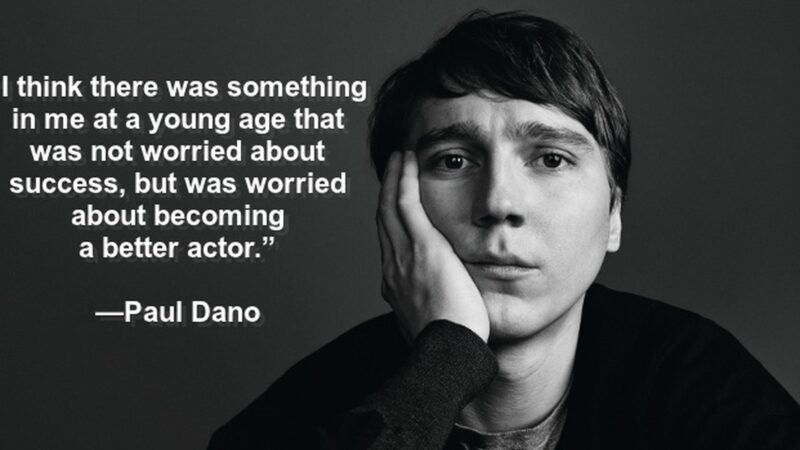Turn Your Old Phone into a Security Camera Without Internet

Are you looking to improve the security of your home or office without breaking the bank? Would you like to turn your old phone into a security camera without the need for internet access? With a few simple steps, you can turn your old phone into a security camera that can monitor your space without the need for costly equipment or an internet connection. In this article, we will provide a step-by-step guide on how to turn your old phone into a security camera without internet.
Preparations for Turning Your Phone Into a Security Camera
Before you begin turning your old phone into a security camera, it is important to ensure that you have the right equipment and that your phone is compatible with the security camera app. First, you will need an old phone that is compatible with the security camera app that you are planning to use. This could be an Android or iOS device, depending on the app you choose. You will also need a power source for your phone, such as a wall charger or USB power bank. Finally, you will need a stand or mount for your phone, so that it can be placed in a secure location for monitoring.
Installing the Security Camera App
Once you have ensured that you have all the necessary equipment, you can begin installing the security camera app on your phone. Most security camera apps are available for free on the Google Play or Apple App Store, so you can easily find one that works for you. Once you have downloaded the app, you can follow the instructions to install it on your phone.
Setting Up the Security Camera
After the security camera app has been installed, you can begin setting up the security camera. This usually involves setting up the location where you would like the camera to monitor, as well as adjusting the sensitivity settings and any other features that you would like the camera to have. Once you are done, you can save your settings and begin using the security camera.
Monitor Your Space Without Internet Access
Now that your security camera is set up, you can begin using it to monitor your space without the need for an internet connection. This is possible because the security camera app is designed to store the footage on your phone, so you can access it even when your phone is not connected to the internet. You can view the footage at any time, or set up alerts so that you are notified if the camera detects any motion or sound.
Additional Tips for Your DIY Security Camera
When using your phone as a security camera, there are a few additional tips that you should keep in mind. First, make sure that your phone is securely mounted in a location that offers a good view of the area you would like to monitor. Additionally, make sure that your phone is always charged and that the security camera app is running in the background. Finally, if you are using the camera to monitor a large area, you may want to consider using multiple phones to ensure that the entire area is covered.
By following these steps, you can easily turn your old phone into a security camera without the need for an internet connection. With a few simple steps and the right equipment, you can create a DIY security system that will help keep your space safe and secure.