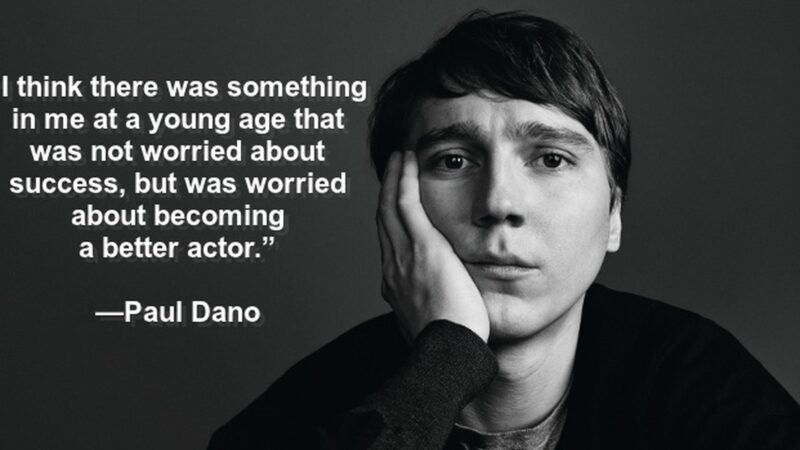Can You Stream Disney Plus on Discord

Welcome to this article where we will explore the possibility of streaming Disney Plus on Discord. With the rise of online communication platforms, Discord has become a popular choice for gamers and non-gamers alike to connect with friends and family. However, many people wonder if it is possible to watch their favorite Disney Plus shows and movies on Discord. In this article, we will answer that question and provide you with step-by-step instructions on how to stream Disney Plus on Discord. Whether you’re planning a movie night with your friends or want to watch your favorite show together remotely, we’ve got you covered. So let’s dive in!
Can You Stream Disney Plus on Discord?
If you’re a fan of Disney Plus and Discord, you might be wondering if it’s possible to stream your favorite Disney Plus content on the popular communication platform. The answer is yes, you can stream Disney Plus on Discord, but there are a few things you need to know before getting started.
Firstly, it’s important to note that streaming copyrighted content without permission is illegal. So, if you want to stream Disney Plus on Discord, make sure you have the necessary permissions or licenses to do so. Additionally, streaming high-quality video content requires a stable internet connection and powerful hardware. If your computer or internet connection isn’t up to par, you may experience lagging or buffering issues during the stream.
That being said, if you have the proper permissions and equipment, streaming Disney Plus on Discord can be a great way to share your favorite movies and shows with friends and family. In the next section, we’ll go over how to set up your own Disney Plus stream on Discord.
How to Stream Disney Plus on Discord
To stream Disney Plus on Discord, you will need to use a screen sharing feature. This feature allows you to share your screen with other users in the chat, giving them access to whatever is displayed on your screen. To start streaming Disney Plus on Discord, first, ensure that you have both applications open and running on your device.
Next, create a new server or join an existing one where you want to stream Disney Plus. Once you are in the server, click on the voice channel where you want to stream and then click on the “Screen” option located at the bottom of the screen. Select the window that displays Disney Plus and click “Go Live.” Your friends or colleagues in the chat can now view your screen and watch Disney Plus with you.
It’s important to note that while streaming Disney Plus on Discord is possible, it may not be legal in some regions. Therefore, it’s essential to check local laws before proceeding with this method of streaming. Additionally, make sure that all parties involved have access to a stable internet connection for smooth streaming without any interruptions.
Tips for Streaming Disney Plus on Discord
When it comes to streaming Disney Plus on Discord, there are a few tips that can help ensure a smooth and enjoyable experience. Firstly, make sure that both your Discord and Disney Plus accounts are up-to-date and properly linked. This will prevent any technical issues from arising during the streaming process.
Another important tip is to have a stable internet connection. Streaming high-quality content requires a strong and reliable internet connection, so make sure to test your speed before starting the stream. Additionally, it’s recommended to close any unnecessary applications or programs on your device to free up resources for the stream.
Lastly, consider using headphones or earbuds for better audio quality and to prevent any potential echo or feedback from your microphone. By following these tips, you can enhance your Disney Plus streaming experience on Discord and enjoy all your favorite shows and movies with friends and family in real-time.
Troubleshooting Disney Plus Streaming on Discord
If you encounter any issues while streaming Disney Plus on Discord, there are a few troubleshooting steps you can take to resolve the problem. Firstly, ensure that both your Discord and Disney Plus applications are up to date. Outdated software can often cause compatibility issues and lead to streaming problems.
If you’re experiencing buffering or lagging during the stream, try lowering the video quality settings on Disney Plus. This will reduce the amount of data being transferred and may improve the stream’s performance. Additionally, check your internet connection speed as slow internet speeds can also cause buffering issues.
If you’re still having trouble streaming Disney Plus on Discord, try restarting both applications or even your device. Sometimes a simple restart can fix technical glitches that may be causing the problem.
In conclusion, while streaming Disney Plus on Discord is generally straightforward, technical issues can arise from time to time. By following these troubleshooting tips, you should be able to resolve most problems and enjoy seamless streaming of your favorite shows and movies.
Conclusion
In conclusion, streaming Disney Plus on Discord is a great way to enjoy your favorite movies and TV shows with friends and family. With the right tools and settings, you can easily share your screen and watch together in real-time. However, it’s important to keep in mind that there may be some technical difficulties along the way, so be sure to follow our tips for troubleshooting any issues that may arise. Overall, streaming Disney Plus on Discord is a fun and convenient way to connect with others and enjoy all the magic of Disney from the comfort of your own home