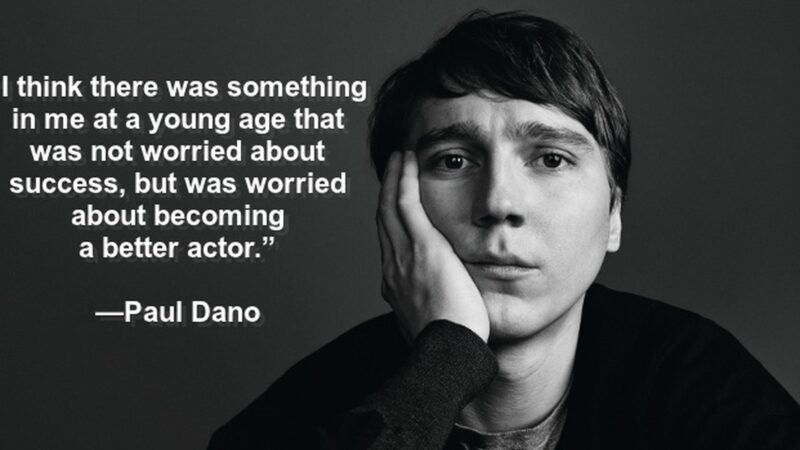Forgot Password A Comprehensive Guide
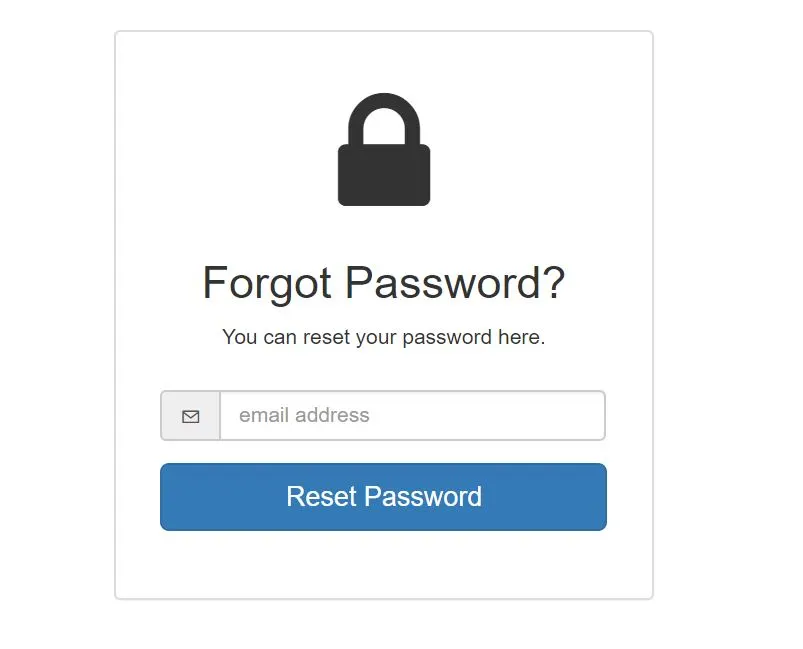
If you have lost or forgotten your password, you’re not alone. Every day, millions of users around the world struggle with password issues. Fortunately, there is help available. This guide will provide a comprehensive overview of how to reset your password if you have forgotten it. You’ll learn about the different methods for resetting your password, as well as tips and best practices for managing your passwords going forward.
ForgotPassword is a common problem faced by many users. It occurs when you have forgotten the password to your account, and cannot access the account or change the password without it. Depending on the service or platform, you may be able to reset your password with a security question, or by using a verification code sent to an email address or phone number.
How to Reset Your Password
The first step in resetting your password is to identify the platform or service in question. Different platforms and services have different methods for resetting passwords, so it is important to understand the process for the specific platform or service you are using. Once you have identified the platform or service, you can begin the process of resetting your password.
The most common method for resetting a password is to use a security question. This involves providing an answer to a question that only you know the answer to. This can be a personal question, such as your mother’s maiden name, or a question related to the account, such as the name of a character in a game you play.
Another common method is to use a verification code. This involves sending a code to an email address or phone number associated with the account. Once the code is received, it can be used to reset the password.
Some services also offer the option of using an authentication app. This involves downloading an authentication app to your mobile device, which can be used to generate one-time-use codes that can be used to reset the password.
Finally, some services also offer the option of using a recovery key. This involves generating a recovery key that can be used to reset the password. This key should be kept in a secure location and should not be shared with anyone.
Best Practices for Password Management
Once you have reset your password, it is important to remember to practice good password management. This includes using unique and secure passwords for each account, as well as changing your passwords regularly. Additionally, it is important to remember to enable two-factor authentication, if available. This adds an extra layer of security to your accounts, making them much harder to access without your permission.
It is also important to remember to use a password manager. A password manager allows you to store all of your passwords in a secure and encrypted location, making them much harder for hackers to access.
Finally, it is important to remember to be aware of potential phishing scams. Phishing scams are attempts to gain access to your accounts or personal information by sending emails or messages that appear to be from a legitimate source, but are actually malicious. It is important to be aware of these scams and to never provide your personal information or passwords to anyone unless you are sure that they are legitimate.
Conclusion
Forgetting your password can be a frustrating experience, but there is help available. This guide has provided a comprehensive overview of how to reset your password if you have forgotten it. You now have the information you need to reset your password, as well as tips and best practices for managing your passwords going forward.