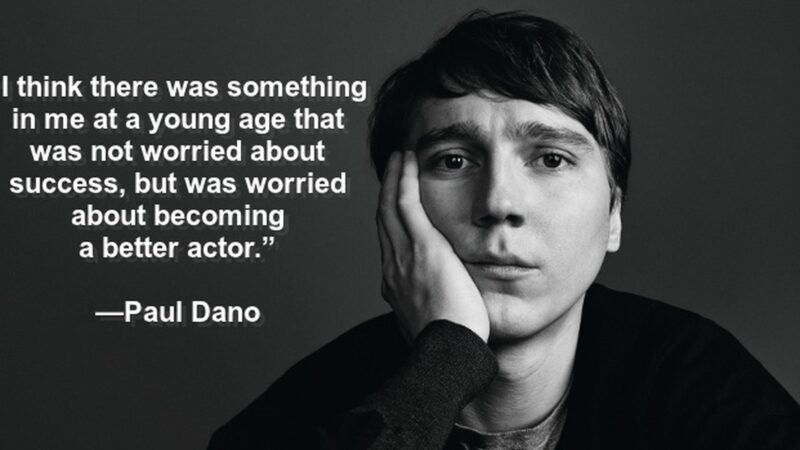How to Tag on Facebook A Comprehensive Guide
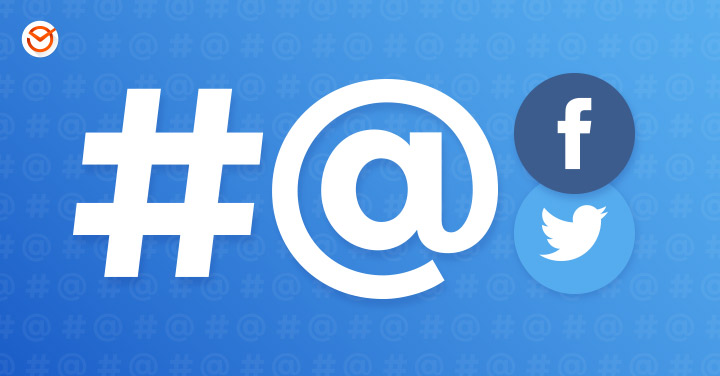
Have you ever wondered how to tag someone in your Facebook posts? Tagging on Facebook is a great way to let your friends know that you are thinking of them, or to start conversations between groups of people. This guide will provide a comprehensive overview of how to tag on Facebook, including what tagging is, why it is important, and how to do it. We’ll also discuss the benefits and drawbacks of tagging, as well as how to remove tags afterwards. So let’s get started and learn how to tag on Facebook!
What is Tagging on Facebook?
Tagging on Facebook is a way to link a post to someone else’s profile. When you tag someone in your post, it will appear on their timeline, in their notifications, and in their friends’ feeds. It’s a great way to draw attention to posts and get more likes, comments, and shares. It’s also an easy way to start conversations between groups of people.
When you tag someone in a post, their name and profile picture will appear in the post. If you tag a page, the page’s name will appear in the post. You can tag up to 50 people or pages in a single post. When you tag someone, they will get a notification and they can choose to remove the tag or respond to the post.
Tagging is different from @mentioning. When you @mention someone in a post, it is not necessarily linked to their profile. Instead, it is a way to call attention to someone in the comments section. You can @mention up to 25 people in a single post or comment.
Why is Tagging Important?
Tagging is an important tool for increasing engagement on your posts. When you tag someone in a post, it shows up on their timeline and notifications. This can help to draw more attention to your post and get more likes, comments, and shares. It’s also a great way to start conversations between groups of people.
Tagging also helps to build relationships between users. When you tag someone in a post, it shows that you are thinking of them and that you value their opinion. It’s a great way to show appreciation and to express gratitude.
How to Tag Someone on Facebook
Tagging someone on Facebook is easy and can be done in just a few steps. First, type the @ symbol, followed by the person or page’s name. You can also type the first few letters of their name and a list of options will appear. Select the correct name and the person or page will be tagged. You can tag up to 50 people or pages in a single post.
You can also tag people in photos and videos. To do this, click on the photo or video and then click the “Tag People” button. A box will appear and you can type the name of the person or page you want to tag. When you’re done, click “Done Tagging” and the person or page will be tagged.
Benefits and Drawbacks of Tagging
Tagging is a great way to increase engagement on your posts and start conversations between groups of people. It also helps to build relationships between users and show appreciation for their opinions.
However, there are some potential drawbacks to tagging. It can be intrusive if someone does not want to be tagged in a post. It can also be a source of spam if people are tagging others without their permission.
If you don’t want to be tagged in a post, you can remove the tag. To do this, click on the post and then click the “Remove Tag” button. You can also choose to hide the post from your timeline or ask the person who tagged you to remove the tag.
You can also choose to limit who can tag you in posts. To do this, go to Settings > Privacy > Timeline and Tagging and select who can tag you in posts. You can choose to allow everyone, friends of friends, or just your friends.
Conclusion
Tagging on Facebook is a great way to draw attention to posts, start conversations between groups of people, and build relationships between users. This guide provided a comprehensive overview of how to tag on Facebook, including what tagging is, why it is important, and how to do it. We also discussed the benefits and drawbacks of tagging, as well as how to remove tags afterwards. Now that you know how to tag on Facebook, go ahead and start tagging your friends!