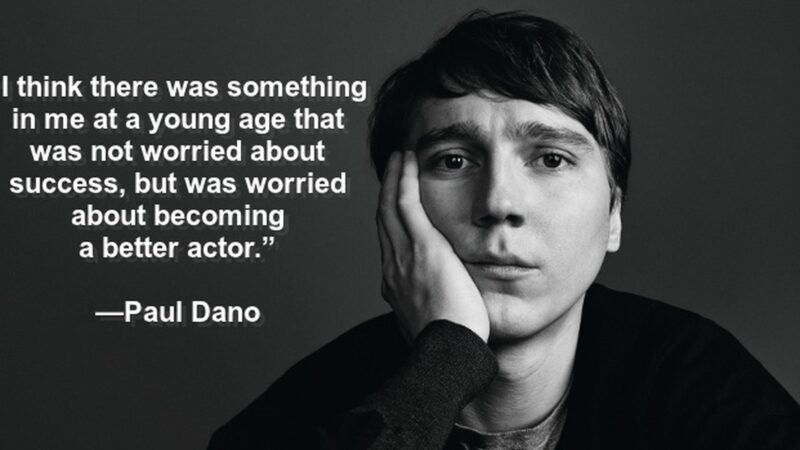Troubleshooting Your Spectrum Internet Connection

Having a reliable internet connection is essential for any home or business today. Spectrum is one of the leading providers of internet services across the United States. But, even with the best providers, there can be technical issues that can disrupt your connection. This article will provide a comprehensive guide on how to troubleshoot your Spectrum internet connection so you can get back online as quickly as possible.
Basic Troubleshooting Steps
The first step in troubleshooting your Spectrum internet connection is to determine if there is a problem with the connection. If you are having trouble accessing the internet, check to see if you are still connected to your router. If you are not, try restarting your modem and router to see if that resolves the issue. Additionally, check to see if your device is set to the correct network. If it is not, you will need to manually connect it.
If you are still having trouble connecting to the internet, you may want to try other troubleshooting steps. Check to see if other devices are able to connect to your home network. If they are, then the issue is likely with the device you are using. If other devices are also unable to connect, then there may be an issue with your network.
It is also a good idea to check your internet speed. If you are experiencing slow speeds, you may need to contact your internet service provider. If your speeds are normal, then the issue is likely with your device or your home network.
Resetting Your Modem
If you have determined that the issue is with your modem, you may need to reset it. This can be done by unplugging the power from the back of the modem and then plugging it back in after a few seconds. This will cause the modem to reset and may help to resolve the issue.
If you are still having trouble after resetting your modem, you may need to contact your internet service provider. They may be able to provide additional troubleshooting steps or send a technician to your home to diagnose the issue.
Contacting Technical Support
If you are still having issues with your Spectrum internet connection, it is time to contact technical support. You can contact technical support either by phone or online. When you contact technical support, you will need to provide them with information about your issue, such as any error messages you are receiving or any steps you have already taken to try to resolve the issue.
Tips for Preventing Issues
The best way to avoid any issues with your Spectrum internet connection is to take preventative measures. Make sure that all of your devices are up to date and that they are connected to the correct network. Additionally, be sure to use secure passwords on all of your devices and networks. This will help to protect your connection and data from any potential security threats.
Conclusion
Troubleshooting your Spectrum internet connection can be a frustrating process, but it is important to ensure that you are getting the best possible connection. By following the troubleshooting steps outlined in this article, you can get back online quickly and easily. Additionally, by taking preventative measures, you can help to prevent any future issues from occurring.