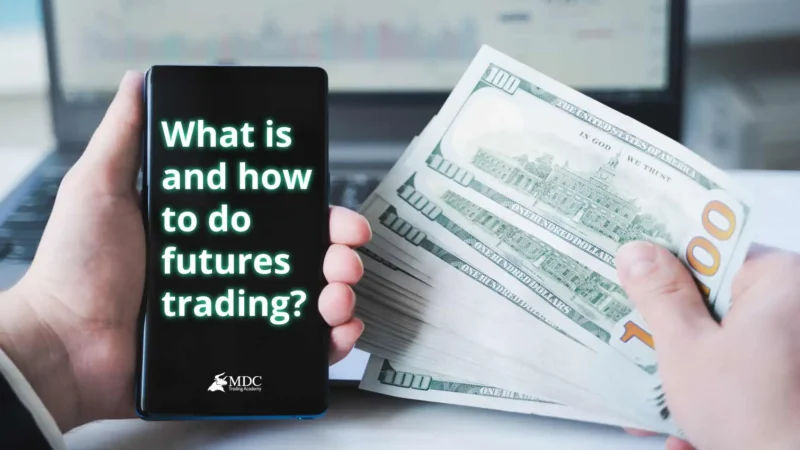How Much Does Wondershare Filmora Cost

As a video editor, you want to create stunning videos that captivate your audience. Wondershare Filmora is one of the most popular video editing software in the market today. It offers a wide range of features that make it easy for both beginners and professionals to create high-quality videos. However, before you can start using this software, you need to know how much it costs. In this article, we will explore the different pricing options available for Wondershare Filmora and help you decide which plan is best suited for your needs and budget.
Wondershare Filmora Pricing
When it comes to video editing software, Wondershare Filmora is a popular choice among both amateur and professional videographers. But how much does it cost? Well, the pricing for Wondershare Filmora varies depending on the type of license you choose.
For individuals, there are two options: a perpetual license or a subscription plan. The perpetual license costs $69.99 for the standard version and $89.99 for the pro version. This means that you pay once and can use the software forever without any additional fees. On the other hand, the subscription plan costs $39.99 per year for the standard version and $59.99 per year for the pro version. With this option, you have access to all updates and new features as long as your subscription is active.
For businesses, there are also two options: a perpetual license or a volume licensing plan. The perpetual license costs $199.99 for the standard version and $249.99 for the pro version, while the volume licensing plan starts at $1559 per year with discounts available for larger teams.
Overall, Wondershare Filmora offers flexible pricing options to fit different needs and budgets, making it an accessible choice for anyone looking to edit their videos with ease and professionalism.
Wondershare Filmora Subscription Plans
When it comes to purchasing Wondershare Filmora, there are a few different subscription plans available. The most popular plan is the annual subscription, which costs $39.99 per year. This plan gives you access to all of Filmora’s features and updates for a full year.
If you’re not ready to commit to an annual subscription, there is also a monthly subscription option available for $7.99 per month. While this option is more expensive in the long run, it can be a good choice if you only need Filmora for a short period of time.
For those who need multiple licenses for their team or organization, Wondershare offers a business plan that starts at $155.88 per year for 5 users. This plan includes priority support and volume discounts.
Overall, Wondershare Filmora’s subscription plans offer flexibility and affordability for users with varying needs and budgets.
Wondershare Filmora Free Trial
If you’re interested in trying out Wondershare Filmora before committing to a purchase, you’ll be happy to know that the software offers a free trial. The trial version of Filmora allows you to explore all of the features and tools available in the full version, but with some limitations.
During the trial period, you can use Filmora for free for up to 30 days. However, there are some restrictions on what you can do with the software. For example, when exporting your videos, a watermark will be added to your final product. Additionally, some advanced features may not be available in the trial version.
Overall, the free trial is a great way to get a feel for what Wondershare Filmora has to offer without having to commit financially upfront. If you decide that Filmora is right for you after using the trial version, you can then choose from one of their subscription plans or make a one-time purchase of the full software.
Wondershare Filmora Discounts
If you’re looking to save some money on your video editing software, then you’ll be happy to know that Wondershare Filmora offers a variety of discounts throughout the year. These discounts can range from a percentage off the regular price to bundle deals that include additional features.
One of the best ways to stay up-to-date on these discounts is by subscribing to Wondershare’s email list. This way, you’ll be notified whenever there’s a sale or promotion going on. Additionally, keep an eye out for special events like Black Friday and Cyber Monday as these are prime times for software companies to offer big discounts.
Another way to save money on Wondershare Filmora is by purchasing a bundle deal that includes other products from the company. For example, they offer a “Video Editing Suite” that includes Filmora, UniConverter, and DVD Creator at a discounted price compared to buying each product separately.
Overall, if you’re patient and keep an eye out for promotions and bundle deals, you can save quite a bit of money on Wondershare Filmora without sacrificing any of its powerful features.
Wondershare Filmora Alternatives
If you’re looking for an alternative to Wondershare Filmora, there are a few options available on the market. One popular option is Adobe Premiere Pro, which is a professional video editing software used by many filmmakers and content creators. While it may be more expensive than Filmora, it offers advanced features such as color grading, audio mixing, and motion graphics.
Another alternative is DaVinci Resolve, which is a free video editing software that offers similar features to Premiere Pro. It also includes advanced color correction tools and supports 4K resolution. However, it may have a steeper learning curve for beginners.
For those on a budget or looking for a simpler option, iMovie (for Mac users) or Windows Movie Maker (for PC users) are both free video editing software that offer basic editing tools and easy-to-use interfaces.
Ultimately, the best alternative to Wondershare Filmora will depend on your specific needs and budget. It’s worth exploring different options and trying out free trials before committing to one particular software.
Conclusion
In conclusion, Wondershare Filmora is a versatile and affordable video editing software that offers a range of features for both beginners and professionals. The pricing plans are flexible, with options for monthly or annual subscriptions, as well as perpetual licenses. Additionally, the free trial allows users to test out the software before committing to a purchase. While there are some discounts available, it’s important to note that they may not always be applicable. For those looking for alternatives, there are several other video editing software options available on the market. Ultimately, the choice of which software to use will depend on individual needs and preferences. Overall, Wondershare Filmora is definitely worth considering for anyone looking for an accessible and user-friendly video editing solution.